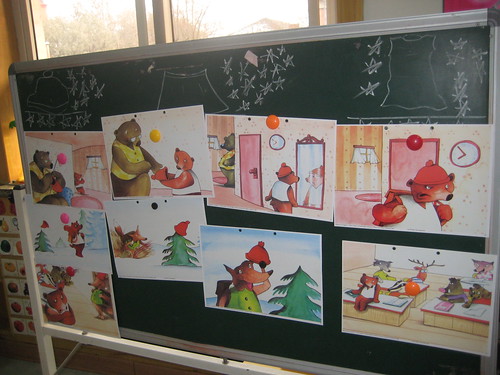It can be difficult to plan and implement an effective listening lesson plan for English as a Second Language students, especially adult students. While there is a plethora of material out there that relate to activities that develop listening skills for young ESL students that are cartoon themed, or somewhat childish, it can be difficult to find realistic, or authentic, material with which adults can learn that will capture and hold their attention. While there is always the option of going onto YouTube and searching key words related to the ESL skill or concept you are trying to teach, such as commercials or television show clips, there is another option ESL teachers should be aware of: Podcasts.
Podcasts can be easily created with a recording device or microphone, and access to the Internet. Teachers can create their own to meet their specific needs that can be published for student access on the website, or to be downloaded onto the students' own mp3 player, or similar device, if they have it. I was able to quickly find one podcast that would be a great resource for an ESL listening activity for adult students on the website ESL Pod. The podcast is one of almost 1,000 available for free use. The podcast, titled ESL Podcast 885- Talking to a Bank Teller, enables listeners to hear a common situation between a bank teller and customer conversing. The interaction between the speaker and the bank teller is very common in daily life, one that adult ESL students should be aware of and have practice listening and responding to the common activities and conversations that occur inside a bank. The speaker of the podcast is very clear and speaks very slowly, while explaining the situation and performing the conversation. This podcast would serve as an excellent listening activity for students as it also includes a written transcript of the conversation, with certain vocabulary in bold font. This would allow for students to practice the use of this situational vocabulary they would need to have knowledge of if and when they need a service at a bank.
Many other podcasts are available through this website. They are organized into certain categories such as entertainment, business, and so on, making it easy to navigate and find a podcast that meets the needs of your students. This website along with many others are available at no cost to anyone who can find use, and even are created regarding hobbies or interests, all the way to others' political opinions, which can also play their part in many adult ESL lessons.
Monday, April 15, 2013
Sunday, April 7, 2013
Making a New ePal!
Four key words or terms that can be associated with the website ePals are collaborate, communities, social learning, and secure. These four terms/phrases really help to describe what the website ePals has to offer when it comes to teaching learners in grades kindergarten through 12th grade.
This website serves as a platform for teachers, mentors, and parents to help motivate learners with authentic materials and learning experiences that is done through connecting learners globally with each other or mentors. Teachers can benefit from the technology-related ideas ePals offers classrooms that can assist a curriculum or provide professional development topics to discuss or add to. ePals' mission is "to support lifelong learning through collaborative experiences that empower and inspire". ePals attempts to follow their mission statement through the use of Global Community, a free community that connects classrooms around the world, LEARN365, a K-12 email platform, CRICKET, which offers digital subscriptions of children's magazines, and in2books, a common-core e-mentoring program based around books.
As a future language teacher in the United States, I would be very interesting in using the in2books program to help my students develop their reading and comprehension skills among other literacy skills. The idea of e-mentoring is somewhat new to me, so I feel this tool would be a great start to working with that strategy. This program matches students in grades 3 through 5 with adult pen pals who read the same books and then exchange letters online about the book they read or questions they may have. As a teacher, it's nice to be able to have a program like this where I am able to monitor the letters for appropriateness as well as be able to see my students' thoughts on a story they read or their ability to comprehend the story without flat-out asking them. This also helps improve students writing skills as they learn to write letters and communicate online.
I would also be interested in learning more about the program called CRICKET. This program though ePals offers fourteen children's magazines in the form of digital subscriptions that students can browse through according to genre or level. I feel students would be very motivated to read more if they are able to choose from a variety of magazines and articles. This would serve as a great resource for my classroom as they are available to students both inside the classroom and out.
The most fun part about ePals is browsing through all of the "projects" that are available to join as a class. There are SO MANY ideas that come to mind for classroom projects I could carry out through this website just I get just from browsing the projects already begun. I found one project titled Class in Country of Georgia Seeks English-Speakers for We Are ePals Project. This project got my attention because the idea of it is to have students improve their writing skills by engaging them in real-life activities, such as writing emails and arranging video conferences between the classes once a month. I love this teacher's view of engaging students in meaningful and authentic learning experiences and feel as though this project aligns well with my philosophy of teaching language learners.
Tuesday, April 2, 2013
Luna's Dog- The Comic Strip
Here is an example of the use of the website Stripgenerator.com! This site is so easy to use to create your own comic strip, which is exactly what I attempted to do. It has generic shapes, people graphics, text bubbles, and objects to choose from as well as comic strip layouts. I decided to create a comic strip to use with young English language learners of the beginner level. I titled my comic strip Luna's Dog, which contains very simple one-sentence dialogue for learners to read and follow along. The comic contains six boxes and centers around a girl named Luna and her dog who she lost. The dog is "hiding" (or really just placed) in relation to different objects. The dog says a sentence in each strip that contains a preposition as well as an adjective. This comic strip can be used to have students practice reading English for information, such as where the dog is in relation to objects that provides students practice with learning and using prepositions. A handout or worksheet can also be created in addition to using this comic strip in a classroom.
Two Nice Classroom VoiceThread Activities
I have come to find two very nice examples of possible uses the website VoiceThread has to offer in a language classroom. The first VoiceThread activity was completed by Ge Xu and centers around the idea of how television shows may or may not facilitate language learning. It shows four examples of popular television shows and simply asks a question to both native English speakers as well as non-native English speakers. I thought it was a good use of VoiceThread to introduce a topic of the role tv shows playing while learning language. It activates students' thoughts on TV shows they enjoy and connects them with thoughts on how watching TV effects their own language learning.
A second good example of a possible use of VoiceThread during a language classroom activity was an activity that centers around the idea of hobbies done by Kayla Douglas. This activity allowed students to comment on what their favorite hobby is and why. It's a great way for students to get to know one another, and I like the use of a collage of pictures of items that are associated with hobbies. The pictures enable VT users to use the pencil tool as well as the comment tool to record comments about which hobbies they enjoy. This activity would enable students to use new vocabulary used and use phrases such as "I like" or "I enjoy".
A second good example of a possible use of VoiceThread during a language classroom activity was an activity that centers around the idea of hobbies done by Kayla Douglas. This activity allowed students to comment on what their favorite hobby is and why. It's a great way for students to get to know one another, and I like the use of a collage of pictures of items that are associated with hobbies. The pictures enable VT users to use the pencil tool as well as the comment tool to record comments about which hobbies they enjoy. This activity would enable students to use new vocabulary used and use phrases such as "I like" or "I enjoy".
Monday, March 25, 2013
The Bubblr Tool
My first time using Bubblr left me with many ideas for using this digital storytelling website in my future language classroom. I decided to create a short, seven slide story containing just a little bit about the cultural background and a couple traditions carried out within my family. I decided to title the story All About Me, and would use it in a classroom as an example of what I would like students to create in order to share a little bit about their cultural backgrounds with their peers and myself.
Creating a story such as this example story does not require a lot of complex language or narration. It is an activity that can be adapted for each individual learner's level of English. This can be done by asking higher level English speakers to use certain vocabulary and/or tenses within their story, for example. An objective for this type of activity could be as follows:
Students will be able to: state where they are from using the present tense; identify and share three facts about their family; write one questions directed towards a peer.
Creating a story such as this example story does not require a lot of complex language or narration. It is an activity that can be adapted for each individual learner's level of English. This can be done by asking higher level English speakers to use certain vocabulary and/or tenses within their story, for example. An objective for this type of activity could be as follows:
Students will be able to: state where they are from using the present tense; identify and share three facts about their family; write one questions directed towards a peer.
Not Your Normal Storytelling

Storytelling is one of the oldest forms of entertainment, used to pass information from generation to generation or for simply passing the time before television, the internet, and other technological advances came about. An interesting spin on storytelling can be described as "Digital Storytelling". This type of storytelling "combines a narrative with digital content, including images, sound and video, to create a short movie, typically with a strong emotional component", as stated in the article titled 7 Things You Should Know About Digital Storytelling on the website Educause.edu. This type of storytelling encompasses any type of storytelling, such as persuasive, historical, instructional, and can even be created as an interactional story that requires readers to choose the next path the story takes or choice a character makes. The options available for digital storytelling are limitless.
Photo by Rael1
That being said, thinking about how digital storytelling can be applied within language instruction is almost overwhelming due to all of the possibilities it has to offer for students. Digital storytellers can use free websites like Flickr, for example, to share their cultural identity with a classroom to promote a community of learners who are open to learning about other cultures, beliefs, or values. Using pictures paired with his or her narrative, for example, promotes ownership of their creation. This project would be very meaningful for them as students assemble a meaningful story for a specific purpose. It would be very eye opening and a great learning experience for both the language teacher and peers to listen to a person's story and/or cultural background as it is brought to life by digital storytelling.
Monday, March 4, 2013
The Garbage Game
Overall, I've had a pretty productive day today. I woke up, ate a good breakfast, and created a garbage plan for New York City that was submitted for approval and pleased many people. I was able to do this by playing a "serious" type of game called The Garbage Game. While I navigated through this game on three different, I thought of some ways it could be used by students outside of the classroom, perhaps as homework or for practice. This game asks the player to make a series of decisions regarding what to do with waste found in NYC, with lengthy descriptions of the problems NYC faces daily and yearly regarding the volume of garbage and waste it produces.
This is a great way for students to achieve the objective of defining the following vocabulary words: recycle, reuse, sanitary; as well as identify the processes of waste reduction that can be followed in NYC as well as other places in the United States. This activity would be extremely beneficial as it teaches academic language through content, in this case Science. Learning objectives could be assessed by the teacher by asking students to submit a printout of the results of their decision making as a "city commissioner", which could then be assessed in class. A high reading level would be necessary for students to complete this task on their own outside of the classroom due to the lengthy descriptions of each stage of the game.
Trapped! The lesson plan
I've had my first experience playing an "escape room" game, and I have to say I was pleasantly surprised. I couldn't really understand the point of it or what it exactly entailed from reading the description, but I tried out the escape room called "Trapped" and really kind of enjoyed it. I played it once, thinking about how I could "gamify" a language lesson, or in other words apply game-design thinking to a non-game applications to make it more fun and engaging. After tinkering around with the game and taking a look at what sort of objects were found in the rooms and where they were found, I thought this game would be useful in providing students practice with listening and reading comprehension as well as prepositions.
Within an upper-intermediate to advanced class, I would pair students up and give one student half of the clues given in the walk-through in written form. This could also be done in larger among larger groups. As the teacher facilitates, providing assistance where needed, students would only be allowed to read the clues to one another, while the other student listens and comprehends to complete the first half of the steps. The next student would then read the next few steps aloud and the second student would listen and complete the steps as they focus on prepositions. Objectives would include, or students will be able to listen for clues to identify where hidden objects are located and identify prepositions in "walkthrough" to locate each object. An instructor could assess students formatively through informal observations as they listen to students identify the prepositions in each step, as well as summatively by observing whether students were able to communicate effectively enough to escape the room. The lesson could be differentiated according to language level, with lower lever language learners being provided with images as well as text to provide scaffolding. I would be very interested in seeing how students react to this type of practice through gaming.
As a side note, I don't think I would use this particular "escape room" game in a classroom anytime soon since the last scene requires shooting snipers in the woods. With the sensitivity among people, schools, and gun control, I think it would be wise to avoid using this particular setting for a classroom game. However, as soon as I get more time, I plan on exploring the other settings to get an idea of how the other settings end.
Wednesday, February 20, 2013
"Tweet at me!"
While reading up on the idea of using microblogging as an educational tool, I was struck by the simplicity of the following statement made by David Parry regarding how learning has changed: “The citizens of the future are going to have to learn how to
participate in these writing mechanisms... Learning used to
center around memorizing facts but now it’s a matter of
learning how to navigate information”. In the article titled Educators Test the Limits of Twitter Microblogging Tool by Kate Ash, there are many examples of how educators have used microblogging, Twitter in particular, to foster a classroom community and make learning motivational and interesting. One middle school English teacher, George Mayo, created an account titled "Many Voices" with which students from his classes and students from around the world were able to collaboratively write a fiction story by tweeting one line of the story at a time. The teacher even got as far as publishing the story! “It was incredibly simple and really amazing,” says Mayo. “My students
and I would come in, and suddenly kids in China had written a chapter
for the book.” I think this would be a really fun activity to do with a class or even a whole grade or school.
In terms of professional development, I think microblogging can be very beneficial for educators looking for ideas or thoughts on classroom situations or issues with students. Building a network of professionals whose "insights you value", according to the article 9 Reasons to Twitter in Schools by Laura Walker, helps to sift through the masses of accounts and find higher-quality information and resources than Google would offer. I definitely plan to keep this in mind as I search for people to follow on my professional Twitter account.
In terms of professional development, I think microblogging can be very beneficial for educators looking for ideas or thoughts on classroom situations or issues with students. Building a network of professionals whose "insights you value", according to the article 9 Reasons to Twitter in Schools by Laura Walker, helps to sift through the masses of accounts and find higher-quality information and resources than Google would offer. I definitely plan to keep this in mind as I search for people to follow on my professional Twitter account.
Monday, February 18, 2013
Discovering Ning
I love the idea of a social network similar to Facebook being used to foster a community of learners, as was described in 7 things you should
know about Ning. I chose to examine the networking group called English Central. This social networking group has so many useful resources that interest me as a future ESL teacher. I particularly enjoyed the "Top 10" sites it features ideas like "50 tasks for teaching with only a blank piece of paper" and "8 ways to reach students". There is so much this group has for me to peruse in this one group, it's amazing!
A Learner is Like...
Upon reading about George Seimen's new perspective on learning in today's world, labeled as his theory of Connectivism in the article Connectivism: A learning theory for the digital age, I came to think of the learners we are educating in today's classrooms as a high-speed version of our now wireless internet. With WiFi being offered in almost in every corner cafe and gym, we can be connected with information and people in an instant. Today's learners are taking learning to a whole new level with their ability to learn the academic content or language others have learned in the past, but at a whole new pace.
According to Gonzalez as quoted by Seimen, "Half of what is known today was not known 10 years ago. The amount of knowledge in the world has doubled in the past 10 years and is doubling every 18 months..." (2004). This fact brings the image of a learner from the sixties, seventies, eighties, and nineties as learning at the speed of what we first experienced as "dial-up" internet; a connection to the internet that took more than a few minutes and beat our eardrums up at the same time. It seems as though learners in the past did not have accessibility to the knowledge of others as we do now. This source of information is important, according to Karen Stephensen, as she state "Since we cannot experience everything, other people’s experiences, and hence other people, become the surrogate for knowledge". Another similar point is made by George Seimen in the video The Network is the Learning as he states "technology allows people to stay current with individuals around the world. It is more effective than in the past...", supporting my idea of today's learners as the high speed version of yesterday's learners.
According to Gonzalez as quoted by Seimen, "Half of what is known today was not known 10 years ago. The amount of knowledge in the world has doubled in the past 10 years and is doubling every 18 months..." (2004). This fact brings the image of a learner from the sixties, seventies, eighties, and nineties as learning at the speed of what we first experienced as "dial-up" internet; a connection to the internet that took more than a few minutes and beat our eardrums up at the same time. It seems as though learners in the past did not have accessibility to the knowledge of others as we do now. This source of information is important, according to Karen Stephensen, as she state "Since we cannot experience everything, other people’s experiences, and hence other people, become the surrogate for knowledge". Another similar point is made by George Seimen in the video The Network is the Learning as he states "technology allows people to stay current with individuals around the world. It is more effective than in the past...", supporting my idea of today's learners as the high speed version of yesterday's learners.
Friday, February 8, 2013
Oh, there's an app for that...
I stumbled across a gem of a blog post by blogger Edudemic that featured this week's "top ten" from Learnist titled Ten Resources for Getting Elementary Students Interested in Reading. This post listed ten excellent sites to visit that offer even more lists of sites educators of young students could visit if they are looking for web tools that can be used by students who are doing anything from researching animals, learning about the foods of different cultures, or even working on improving their reading fluency.
Out of the top ten sites that were featured on this post, I absolutely loved the site labeled Elementary Story Apps. As the title implies, this site offers a review of five Elementary Story Apps, each written by educational tools expert Carrie Sorensen. The reviews are brief and concise, listing the positives and negatives of each Story "App". The app titled Collins Big Cat Apps in particular caught my eye. With this app, students can choose a digital copy of a picture book and click the "Read to me" button for beginner readers to read along or listen to, the "Read by myself" button for emerging readers, or has an option for new readers to create their own story and dialogue! I will definitely be bookmarking Edudemic's top ten list post as well as the Elementary Story Apps site for future use.
Out of the top ten sites that were featured on this post, I absolutely loved the site labeled Elementary Story Apps. As the title implies, this site offers a review of five Elementary Story Apps, each written by educational tools expert Carrie Sorensen. The reviews are brief and concise, listing the positives and negatives of each Story "App". The app titled Collins Big Cat Apps in particular caught my eye. With this app, students can choose a digital copy of a picture book and click the "Read to me" button for beginner readers to read along or listen to, the "Read by myself" button for emerging readers, or has an option for new readers to create their own story and dialogue! I will definitely be bookmarking Edudemic's top ten list post as well as the Elementary Story Apps site for future use.
Collins Big Cat Apps
Wednesday, January 30, 2013
"Engage Me"- Today's students
As a teacher in today's world, there are so many resources to refer to when trying to keep in touch with trends and new research about teaching strategies and methods.... especially regarding technology. As a fairly new teacher, it gets pretty overwhelming. When perusing the blogroll I've set up to follow and keep in touch with other educators or professionals in the field, my eyes need a moment to catch up with all the information presented on the pages.
After watching a few videos regarding the use of technology within classrooms and their benefits, two of the videos stuck with me, the first being A Vision of K-12 Students Today. This video could be seen as motivation for teachers to start taking the fact that students love using their iPods, laptops, and cell phones as a form of communication and learning into consideration when teaching these students. The students shown range in age from primary school age to high school, and in lieu of speaking, instead hold up whiteboards with statistics or facts about what is presumably their thoughts on how they're being taught in school. For example, one child's board read "14% of teachers let me create something new with technology", while another kid's board read "76% of my teachers have never used wikis, podcasts..." and so on. I found these facts to be interesting and somewhat eye-opening, but also realize that this video was uploaded six years ago in 2007. I realized that MANY of these statistics have changed since then, perhaps drastically. I say this because while having been enrolled in education classes for the past six years, I know that many degrees are beginning to require classes about the use of technology in classrooms, and professional development workshops are offered quite often within schools, at least the Buffalo Public Schools I am familiar with. However, I do also realize that many thoughts and ideas the children conveyed still hold true with many current students who wish to be able to interact more with technology while being taught. This video was pretty interesting and definitely brings the thought to my mind: How can I help my students develop high level thinking skills with the use of technology? (Side-note: I found one viewer's comment on this video amusing as they pointed out "For a video trying to emphasize the importance of technology, I find it odd that they communicate almost entirely by whiteboard....")
After watching a few videos regarding the use of technology within classrooms and their benefits, two of the videos stuck with me, the first being A Vision of K-12 Students Today. This video could be seen as motivation for teachers to start taking the fact that students love using their iPods, laptops, and cell phones as a form of communication and learning into consideration when teaching these students. The students shown range in age from primary school age to high school, and in lieu of speaking, instead hold up whiteboards with statistics or facts about what is presumably their thoughts on how they're being taught in school. For example, one child's board read "14% of teachers let me create something new with technology", while another kid's board read "76% of my teachers have never used wikis, podcasts..." and so on. I found these facts to be interesting and somewhat eye-opening, but also realize that this video was uploaded six years ago in 2007. I realized that MANY of these statistics have changed since then, perhaps drastically. I say this because while having been enrolled in education classes for the past six years, I know that many degrees are beginning to require classes about the use of technology in classrooms, and professional development workshops are offered quite often within schools, at least the Buffalo Public Schools I am familiar with. However, I do also realize that many thoughts and ideas the children conveyed still hold true with many current students who wish to be able to interact more with technology while being taught. This video was pretty interesting and definitely brings the thought to my mind: How can I help my students develop high level thinking skills with the use of technology? (Side-note: I found one viewer's comment on this video amusing as they pointed out "For a video trying to emphasize the importance of technology, I find it odd that they communicate almost entirely by whiteboard....")
A Still from A Vision of K-12 Students Today
Another YouTube video titled 21st Century Education in New Brunswick, Canada presented a similar view on where education is in regards to how students are or are not able to utilize various technological advances that are available to them through their schools, in this case, schools in New Brunswick, Canada. In a fashion similiar to the above mentioned video A Vision of K-12 Students Today, upbeat music paired with facts concerning the lack of use of technology in classrooms now helps to present the challenges that public education in this province is facing. It's mentioned that while some schools are using web programs to allow young students to collaborate with other learners across countries about the same topic, such as the oncoming of Spring for example, the problem is the fact that not all schools are as up-to-date with its technologically advanced students.
A Still from 21st Century Education in New Brunswick, Canada
Both videos are great ways to begin discussions about what could be done in order to not ignore the advanced computer skills students have, but instead embrace these skills when thinking of how to teach students important content. The fact that so many adults, teachers included, shake their heads while saying "Kids today..." when they see a child texting or listening to a book or song on an iPod really shows the type of negative connotations many have with technology. I agree with these videos as they say public education should speed things up a bit wen it comes to pairing technology with learning objectives that need to be met.
Sunday, January 27, 2013
Classroom Blogs
After reading the first chapter of Blogs, Wikis, Podcasts, and Other Powerful Web Tools for Classrooms by Will Richardson, I was reminded of a time in my childhood, particularly the nineties, when I was learning how to look up information in encyclopedias. This was a skill that was described to me as essential to my academic future; one that I would use to get information for papers I would have to write and research I would have to do. Then, in almost no time at all, the internet happened. Now, in place of encyclopedias, students use websites, skype, social networks, and blogs to complete assignments at home, and now slowly are being introduced to educational websites within the classroom. As a current substitute teacher, blogs, however, are not used in classrooms as much as other web tools. This blog post is therefore a reflection of how I may be able to use blogs in my future public school language classroom.
I like the idea of using a blog as an E-portfolio for each student. These students can post any work that may be a work-in-progress, such as an essay, short story, or even sentences in the target language depending on their language level. The use of a blog to do this would allow students to comment on posts by their peers with either words of encouragement or suggestions for improvement. I think this would help students work with each other within an engaged learning community to complete their best work. It would also allow me as their teacher to be able to actually read the 'learning' that is taking place as they comment and adjust their work according to suggestions. This aligns with the ACTFL Communities and Communication standards.
There are a lot of ways teachers can use blogs as a tool for professional development. One way that I would be interested in trying would be to use the blogs as a source to gain endless ideas from other bloggers who have suggestions for teaching materials or post informative articles, or even suggest other sites to use with language learners. The idea of a blog allowing anyone's voice or ideas is so mind-blowing when I think of how many teachers are out there who have years of experience under their belt. The use of comments would allow suggestions or tips on any topic posted by a blogger who is either asking for opinions or simply sharing ideas. I look forward to getting a chance to try these ideas out in my future classroom!
I like the idea of using a blog as an E-portfolio for each student. These students can post any work that may be a work-in-progress, such as an essay, short story, or even sentences in the target language depending on their language level. The use of a blog to do this would allow students to comment on posts by their peers with either words of encouragement or suggestions for improvement. I think this would help students work with each other within an engaged learning community to complete their best work. It would also allow me as their teacher to be able to actually read the 'learning' that is taking place as they comment and adjust their work according to suggestions. This aligns with the ACTFL Communities and Communication standards.
There are a lot of ways teachers can use blogs as a tool for professional development. One way that I would be interested in trying would be to use the blogs as a source to gain endless ideas from other bloggers who have suggestions for teaching materials or post informative articles, or even suggest other sites to use with language learners. The idea of a blog allowing anyone's voice or ideas is so mind-blowing when I think of how many teachers are out there who have years of experience under their belt. The use of comments would allow suggestions or tips on any topic posted by a blogger who is either asking for opinions or simply sharing ideas. I look forward to getting a chance to try these ideas out in my future classroom!
Subscribe to:
Posts (Atom)